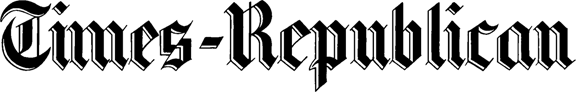Tools that talk: How assistive technology is opening doors for students
Imagine a classroom where every student, no matter their ability, can fully participate, talk, and learn. Thanks to new developments in assistive technology (AT), this idea is becoming real across the schools served by Central Rivers Area Education Agency (AEA). These tools–like text-to-speech, speech recognition, or AAC (tools that help people communicate in different ways) — are giving students new ways to access learning, be independent, and share their thoughts.
What do “Talking” Tools do?
Talking tools include technologies that change text into speech and speech into text, help with speaking, or assist with reading and writing. Some examples are:
• Text-to-speech (TTS): This software reads digital text out loud for students who have trouble reading words.
• Speech-to-text/dictation: Students speak, and the tool changes their speech into written words.
• AAC devices or apps: For students who can’t speak or have trouble speaking, these simple or advanced tools offer other ways to communicate.
These tools help remove obstacles to learning and participating, so students can focus on what they’re learning, how they express themselves, and their thinking, instead of just the basic skills.
Why it matters
Students with dyslexia (a learning difficulty that affects reading), language processing problems, physical difficulties, or speech problems benefit directly. But also, students who struggle with reading, those learning English, and students with temporary injuries can also benefit from richer, more inclusive learning environments. Using AT often leads to students being more involved, having more confidence, and doing better in school.
Putting accessibility & AT together
While assistive technology gives students a voice, accessible design makes sure that the learning materials they use are easy to use from the start. The National Center on Accessible Digital Educational Materials & Instruction (NC-AEMI) lists nine important skills in its “Accessibility Basics” guide. These skills include using proper headings, making sure colors contrast enough, adding captions, and writing alt text (descriptions of images) to make digital materials more welcoming and accessible. When teachers create materials with these practices in mind, students using assistive tools face fewer problems and can learn more smoothly.
Central Rivers AEA’s role &
next steps
• Central Rivers AEA works with schools to make sure students have the right assistive technology tools and support. Our team offers:
• Working together to review information and assess what AT students need.
Suggestions for tools and chances to try them out to find the best fit.
• Support for creating accessible educational materials that follow the best practices.
As AT becomes more powerful and digital materials are designed to be used by everyone, every student’s chance to participate and succeed grows. At Central Rivers AEA, we’re working hard to make sure all learners have the access, participation, and tools they need to be heard.
To learn more or ask for help, visit www.centralriversaea.org and search for “assistive technology.”
——-
Sarah Nelson is the Director of Information Technology and Special Programs with Central Rivers Area Education Agency based in Cedar Falls. She can be reached at snelson@centralriversaea.org. Central Rivers AEA helps over 5,000 K-12 teachers in 18 counties of north central Iowa improve results for over 60,000 students. Learn more at www.centralriversaea.org.